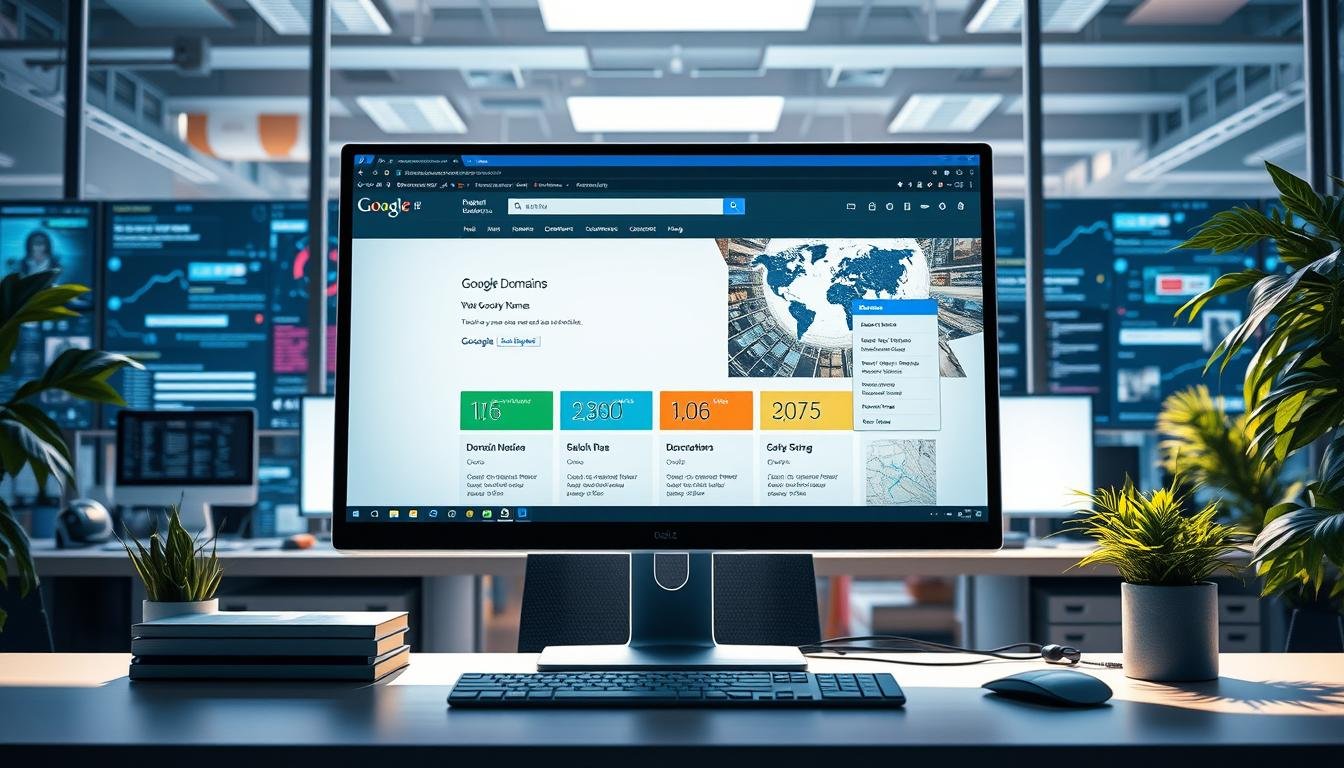You’re ready to launch your dream website. You open your laptop to explore Google domain hosting. Surprise! Google Domains is no longer available. Don’t worry, your website dreams are still alive.
Google’s web hosting services have changed. Google cloud hosting still powers many sites. However, domain registration now has a new home. This shift brings new opportunities for website creators.
Let’s explore how Google’s domain hosting has evolved. We’ll look at new domain registration options. We’ll also cover Google Sites and their use with custom domains.
Key Takeaways
- Google Domains has been acquired by Squarespace, changing the domain registration process.
- Google Sites still offers free hosting with native SSL certificates.
- Custom domains can be connected to Google Sites through specific steps.
- Most domains are priced between $10-$20 for popular TLDs like .com and .net.
- Multiple domains can be added to a single Google Site, but be cautious of duplicate content issues.
- Google Sites provides free subdomains under sites.google.com.
- The default URL format for Google Sites depends on your setup within or outside Google Workspace.
Understanding Google’s Domain Services Evolution
Google’s domain services have changed, affecting how you manage your online presence. The landscape of website hosting and domain registration has shifted. Let’s explore the current options for hosting domains with Google.
The Transition from Google Domains to Squarespace
Squarespace acquired all domain registrations from Google Domains on September 7, 2023. This marked a significant change in Google’s domain registration services. Google Domains previously offered over 300 domain extensions, with common ones priced at $12 annually.
Impact on Existing Domain Owners
Existing domain owners need not worry about this transition. Your domain services continue without interruption. You can now access your former Google Domains account through Squarespace using your Google credentials.
Current Domain Management Options
Google no longer offers direct domain registration, but alternatives exist. Google Cloud Domains provides an option for those seeking website hosting solutions. Here’s a comparison of current domain and hosting options:
| Provider | Starting Price | Features |
|---|---|---|
| Google Cloud Domains | Varies | Integration with Google Cloud services |
| Bluehost | $2.75/month | Free domain for 1 year, SSL certificate, CDN |
| Domain.com | $3.75/month | Unlimited storage, scalable bandwidth, free SSL |
| Hostinger | $1.99/month | Single website hosting, affordable plans |
Despite changes in Google’s direct domain services, many options remain for managing your online presence. Explore these alternatives to find the best fit for your website hosting needs.
Domain Hosting by Google: What You Need to Know
Google’s domain hosting landscape has changed significantly. You can’t buy domains directly from Google anymore. However, Google Cloud still offers powerful web hosting solutions.
Google Cloud provides various options like cloud hosting, shared hosting, and VPS hosting. These cater to different needs and preferences.
Google Sites offers free hosting with a default format of sites.google.com/view or /yourdomain.tld. You can easily edit your site using the pencil icon in the bottom right corner.
Want a custom domain? Buy one from other vendors and link it to your Google Site.
Google Cloud’s web hosting options include:
- Cloud Storage: Ideal for static websites
- Firebase Hosting: Offers free SSL certificates for custom domains
- Compute Engine: Perfect for infrastructure as a service (IaaS) needs
- App Engine: Great for scalable web applications
Each option has unique features like data storage, load balancing, and monitoring. Consider scalability, security, and Google service integration when choosing your hosting solution.
“Google Cloud’s hosting options cater to over 30,000 small businesses, offering flexibility and power for websites of all sizes.”
You can use domains bought elsewhere with Google’s hosting services. This lets you keep your brand identity while using Google’s robust hosting infrastructure.
Google Sites and Domain Integration
Google Sites is a user-friendly website builder with easy domain integration. It’s great for beginners and pros alike. Users can create and host websites with flexibility.
Default URL Structure and Formats
Google Sites gives each new site a default URL: sites.google.com/view/published-address. This works well for personal projects or small businesses just starting out.
For a more professional look, you can link a custom domain. You’ll need to use domain registration services for this.
SSL Certificate Provisions
Google Sites automatically provides SSL certificates for all hosted websites. This means your site will have HTTPS encryption, keeping visitor data safe.
Unlike some servers, Google Sites doesn’t allow third-party SSL certificates. This makes setup easier for users.
Domain Verification Process
To use a custom domain, you must prove ownership. Log into Google Search Console and follow these steps:
- Add your domain to Search Console
- Choose a verification method (DNS record or HTML file)
- Follow the instructions to complete verification
If you have trouble with site migration or domain setup, contact your registrar’s support team. You can also use DNS tools for troubleshooting.
| Feature | Google Sites |
|---|---|
| Storage Space | 10GB (Google Apps), 100MB (Free account) |
| Custom Domain | Available (Additional cost) |
| SSL Certificate | Included |
| SEO Options | Site/Page titles, Heading tags, Image alt tags |

Setting Up Your Domain with Google Sites
Google Sites offers reliable hosting for your website. Custom domains boost your site’s credibility and branding. Let’s explore setting up your domain with Google Sites.
Connecting Custom Domains
To connect a custom domain, buy one from a third-party vendor. Domains usually cost $15 per year. This affordable option creates a professional web presence.

DNS Configuration Steps
Configuring DNS settings is crucial for fast hosting. Follow these steps:
- Log into your domain registrar’s dashboard
- Locate the DNS management section
- Add CNAME, A, TXT, and MX records as required
- Save your changes and wait for propagation
DNS settings can take up to 48 hours to fully propagate. This ensures secure hosting and proper site functionality.
Domain Forwarding Setup
For scalable hosting, you might want to set up domain forwarding. This helps with URLs without “www”. Here’s how:
- Find the forwarding settings in your registrar’s dashboard
- Look for options like “forward root domain” or “301 redirect”
- Enter your desired destination URL
- Save and verify the changes
These steps create a smooth user experience and boost SEO ranking. Google Sites offers free hosting, making it great for affordable solutions.
| Feature | Benefit |
|---|---|
| Custom Domain | Increased credibility and brand recognition |
| DNS Configuration | Improved website performance and security |
| Domain Forwarding | Enhanced user experience and SEO ranking |
Domain Management Through Google Workspace
Google Workspace provides powerful domain management tools for businesses and schools. Personalized email addresses boost professional image for 98% of businesses. You can manage hosting plans, compare features, and read reviews in one place.
Setting up your domain is quick and easy. Users verify domain ownership in about 15 minutes using a TXT record. Most users set up their email functionality within 24 hours.
Adding MX records for email accounts takes around 10 minutes. Almost all users complete this step successfully.
Google Workspace supports multiple domains, perfect for managing various domain names. For schools, Google Workspace for Education requires domain registration for web services. It integrates smoothly with tools like Brightspace, enhancing hosting features.
Google Workspace offers a robust solution for all your domain management needs. It’s great for comparing hosting providers and finding comprehensive hosting reviews.